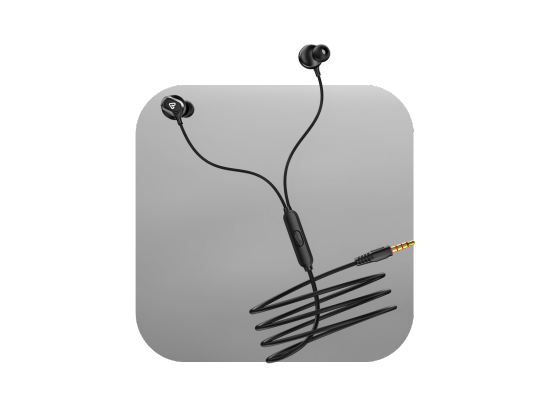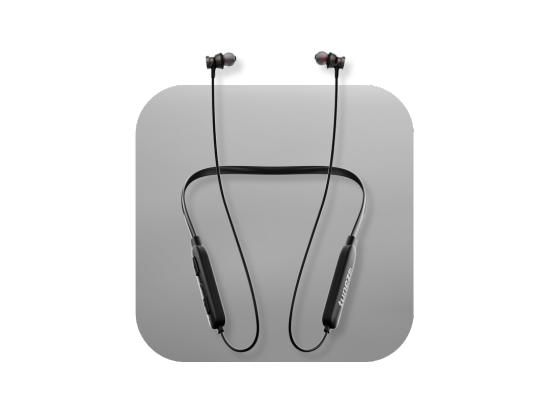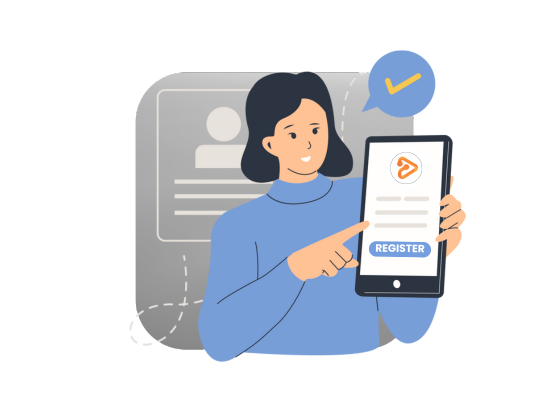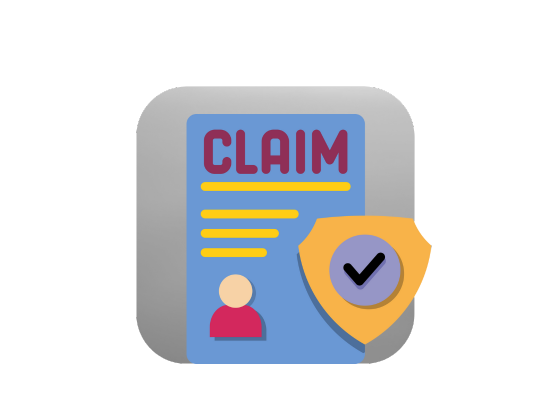In today’s world, where music, movies, and calls are part of our daily routine, sharing audio wirelessly feels like a dream come true. Imagine watching a movie or listening to your favorite playlist with a friend without taking turns using a single pair of headphones. So, can you connect two Bluetooth headphones to one phone? The answer is yes, and it is much easier than you might think.
How Dual Bluetooth Connections Work?
Modern smartphones with Bluetooth 5.0 or later can connect to more than one audio device at the same time. This means your phone can play the same sound through two different pairs of headphones, such as the B60 On Ear Wireless Bluetooth Headphone, making shared listening both affordable and high-quality.
Different brands call this feature by different names. Samsung calls it Dual Audio, while Apple refers to it as Share Audio. Both allow you to enjoy the same music or movie with someone else using two wireless headphones.
Get wired earphones under 500 that are compact reliable and crafted for non stop entertainment bringing you value performance and comfort in one.
How to Connect Two Bluetooth Headphones to an iPhone?
Apple has made sharing sound very simple with its Share Audio feature, available on iPhone 8 and newer models running iOS 13.1 or later. It lets you share songs, movies, or games with another pair of Apple or Beats headphones.
Follow these steps:
- Connect the first pair of headphones to your iPhone.
- Swipe down from the top right corner to open Control Center.
- Tap the AirPlay icon and choose your first pair of headphones.
- Tap Share Audio and hold the second pair of headphones near your phone.
- When the second pair appears on-screen, tap Share Audio again to connect.
Once paired, both users can listen to the same sound together and even adjust their own volume levels individually.
Buy wireless neckbands for seamless audio performance combining clear sound deep bass and long battery life for an all day listening experience you will love.
How to Connect Two Bluetooth Headphones to Samsung Phones?
Samsung makes it just as easy to share sound through its Dual Audio feature, available on Galaxy S8 and newer models running Android 10 or above.
To enable Dual Audio:
- Open Settings → Connections → Bluetooth.
- Pair both Bluetooth headphones with your phone.
- Pull down the Quick Panel and tap Media Output.
- Select both connected headphones to stream sound through them simultaneously.
Each listener can control their own volume, making it perfect for shared entertainment like movies or podcasts.
Shop true wireless earbuds with premium sound deep bass and noise isolation that bring you complete freedom and comfort for music calls and gaming anywhere.
How to Connect Two Bluetooth Headphones to Other Android Phones?
Not every Android phone comes with built-in Dual Audio support, but there are easy alternatives. The most effective option is to use a Bluetooth audio adapter or transmitter that supports connecting two headphones at once.
Here’s how to set it up:
- Plug the adapter into your phone’s 3.5 mm audio jack or USB-C port.
- Turn on the adapter and activate pairing mode.
- Connect both Bluetooth headphones to the adapter.
These small adapters are affordable and work well for devices that do not support multiple Bluetooth connections natively.
Understanding Multipoint Headphones
Another clever way to stay connected is through Multipoint headphones. These are designed to connect to two Bluetooth devices simultaneously, which is great for people who switch between phones, laptops, and tablets throughout the day.
With Multipoint technology, you can:
- Listen to music from one device while being ready to take calls from another.
- Move between devices seamlessly without disconnecting.
- Stay connected across platforms without interruptions.
How to Enable Multipoint on Android?
- Open Settings → Connected Devices → [Your Headphones] → Multipoint → Use Multipoint.
- If you don’t see this option, check your headphone’s companion app (for example, Sony Headphones Connect, Bose Music, or JBL Headphones).
- Pair your headphones with both devices. They will automatically switch when audio starts playing from a different source.
Browse wireless headphones that balance advanced technology with soft ear cushions offering clear sound and long usage comfort during long sessions.
Using Multipoint on iPhone and Other Devices
While iPhones do not have a dedicated Multipoint option, many modern headphones like Sony WH-1000XM4, Bose QC45, and JBL Tour One M2 handle it automatically through their respective apps. Once paired, they manage switching between devices smoothly without manual setup.
Why Multipoint Matters?
Multipoint technology makes your experience seamless and efficient. Whether you are watching a video on your tablet or taking a call on your phone, your headphones automatically handle the switch. It saves time, avoids interruptions, and keeps your workflow smooth.
Browse Bluetooth speakers built for crystal clear audio deep bass and portability making them a must have accessory for music lovers everywhere.
Things to Keep in Mind
Before you try connecting two Bluetooth headphones at once, here are a few points to remember:
- Your phone must support Bluetooth 5.0 or newer.
- Features like Dual Audio or Share Audio are brand-specific.
- You might need a Bluetooth adapter for devices without built-in support.
- Sound quality may slightly reduce when streaming to two headphones at the same time.
Enjoy Shared Sound Anytime
So, can you connect two Bluetooth headphones to one phone? Absolutely. Whether you are using Apple’s Share Audio, Samsung’s Dual Audio, or a Bluetooth adapter, it is now easy to enjoy shared entertainment wirelessly.
Wireless audio has always been about convenience, and this feature takes it to the next level. Now you can listen to music, watch movies, or play games together — no tangled wires, no interruptions, just shared sound made simple.
Browse smart watches with customizable dials powerful features and durable build giving you a stylish and reliable companion for all occasions.
FAQs About Connecting Two Bluetooth Headphones to One Phone
1. Can two Bluetooth headphones connect to one phone?
Yes, if your phone supports Dual Audio or Share Audio features, or by using a Bluetooth adapter.
2. Does Bluetooth 5.0 support two headphones?
Yes, Bluetooth 5.0 allows devices to connect to multiple audio outputs at the same time.
3. Can I use Multipoint headphones with my iPhone?
Yes, but only if your headphones support it through their brand app like Sony or Bose.
4. Why won’t both headphones play sound together?
Your phone may not support Dual Audio, or one device could be set as the default output.
5. Do all Android phones support Dual Audio?
No, it’s mainly available on Samsung phones. Other Androids may need a Bluetooth adapter.