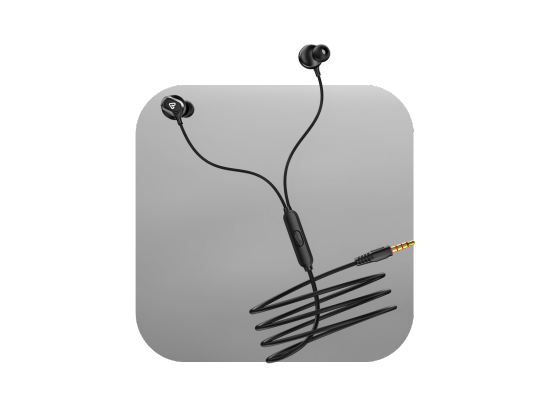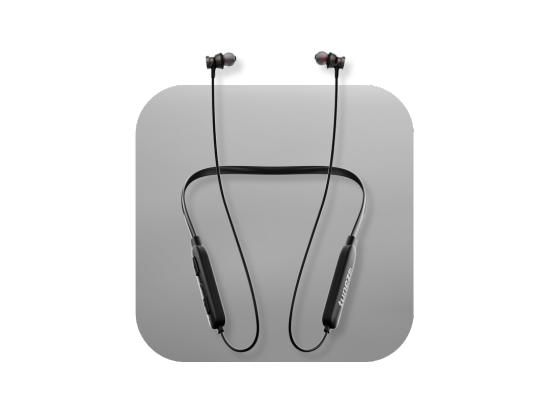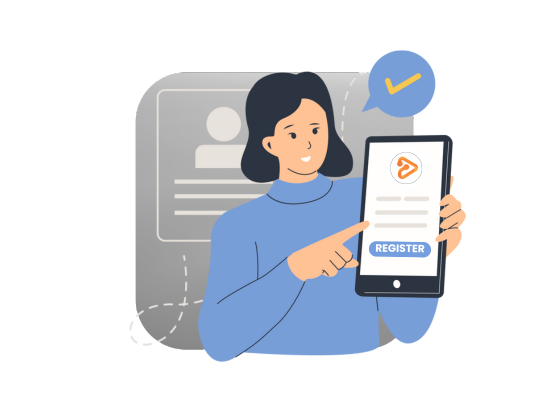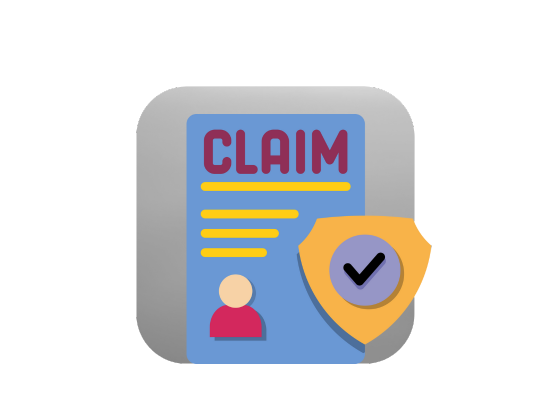Wireless earbuds have become one of the most popular gadgets for music lovers, fitness enthusiasts, and even professionals who need hands-free convenience. They are lightweight, easy to carry, and come with features like noise cancellation and long battery life. But one question that often comes up is how to charge wireless earbuds properly.
If you want your earbuds to last longer and perform at their best, knowing the right charging methods is important. In this guide, we will walk you through different ways to charge your earbuds, whether you have the charging case or not, and share some helpful tips along the way.
Charging Wireless Earbuds with the Case
Most wireless earbuds, including TWS (True Wireless Stereo) models, come with a charging case. The case not only keeps your earbuds safe but also powers them up when you are on the go. Here’s how to do it:
1. Place the earbuds into the case and make sure they fit snugly into the charging slots.
2. Connect the case to a power source using the provided USB cable.
3. Check the indicator light on the case. A blinking light usually means the earbuds are charging, while a steady light indicates they are fully charged.
4. Close the case to let them charge faster and protect them from dust.
This method is the easiest and most efficient way to keep your earbuds ready for use.
Browse a wide range of wired earphones under 500 and find the ideal pair designed for comfort style and balanced sound that makes every beat feel alive.
Charging Wireless Earbuds without the Case
Sometimes, you may misplace or damage your charging case. Don’t worry—there are still ways to charge your earbuds without it. Here are some alternatives:
1. USB Cable
If your earbuds have a built-in charging port like Micro USB or USB-C, you can connect them directly to a charger or laptop using a compatible cable.
2. Wireless Charging Pad
Some modern earbuds support wireless charging. Simply place your earbuds on a Qi-enabled wireless charging pad and let them power up.
3. Power Bank
When you are traveling or outdoors, a power bank can save the day. Just plug your earbuds into the power bank using a USB cable.
4. Charging Adapter
Certain brands sell charging adapters that allow you to connect your earbuds directly to a power source without the case.
While these methods are handy, it’s always recommended to use the original charging case whenever possible to ensure battery safety and long-term durability.
Shop wireless neckbands and enjoy hands free convenience powerful sound and flexible design that enhances your audio experience during work or leisure time.
How Long Does It Take to Charge Wireless Earbuds?
On average, most wireless earbuds take about 1.5 to 2 hours to fully charge. Some fast-charging models can give you hours of playtime from just 10 to 15 minutes of charging. The case itself may take a little longer—usually around 2 to 3 hours.
Tips for Charging Earbuds Safely
- Always use the original cable and charger that came with your earbuds.
- Keep the case and earbuds at room temperature while charging.
- Avoid charging near direct sunlight or extreme heat.
- Do not overcharge—most modern earbuds stop charging automatically when full, but it’s still good practice to unplug once charged.
- Clean the charging contacts regularly with a soft cloth to prevent dust build-up.
Charging Wireless Earbuds Made Simple!
Charging wireless earbuds is simple once you know the right methods. Whether you are using the original case, a USB cable, or a wireless charging pad, keeping your earbuds powered up ensures uninterrupted music, calls, and entertainment. Take care of the battery, avoid extreme conditions, and your earbuds will serve you well for years.
Browse wireless headphones that balance advanced technology with soft ear cushions offering clear sound and long usage comfort during long sessions.
FAQs About How to Charge Wireless Earbuds
1. Can I charge my earbuds without the case?
Yes, if your earbuds have a USB port or support wireless charging, you can charge them without the case. However, using the case is the safest method.
2. How do I know when my earbuds are fully charged?
Most earbuds have an LED indicator that turns solid (usually green or white) when fully charged.
3. How often should I charge my wireless earbuds?
Charge them when the battery is low. Many people prefer charging the case daily so that the earbuds are always ready to use.
4. Can I leave my earbuds charging overnight?
Yes, modern earbuds have protection against overcharging. Still, unplugging once fully charged is better for long-term battery health.
5. Why are my earbuds not charging?
Check if the earbuds are properly seated in the case, clean the charging pins, and make sure the case itself has power. If the problem continues, try a different cable or power source.