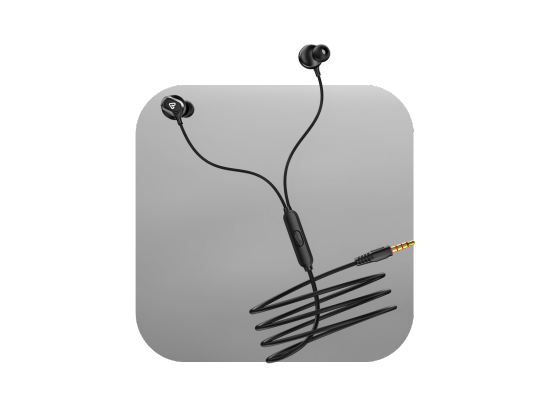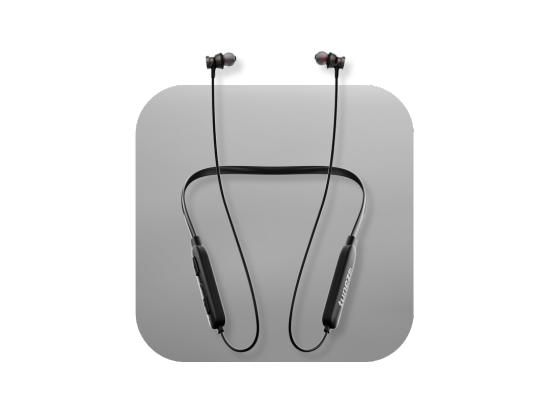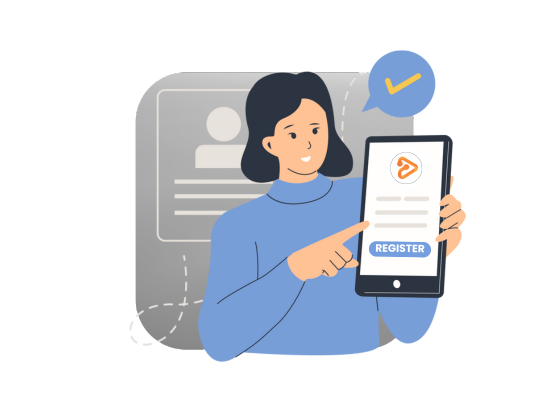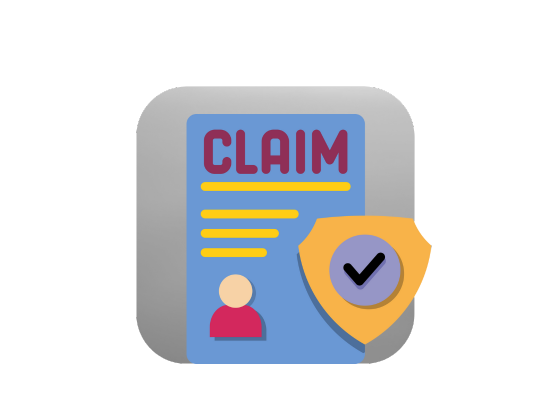In today’s connected world, our smartphones, tablets, and gadgets are essential. Yet one accessory often overlooked is the Micro USB data cable—the lifeline for charging and data transfer. Choosing the wrong one can mean slow charging, poor durability, or even device damage.
This guide explains how to select the best Micro USB data cable for reliability, speed, and long-term performance.
Understanding Micro USB Data Cables
A Micro USB data cable is widely used to charge smartphones, Bluetooth accessories, cameras, and more. While USB Type-C is gaining popularity, millions of devices still depend on Micro USB.
A good cable ensures:
- Fast and safe charging
- Stable data transfer between devices
- Long-lasting durability
If you still use gadgets with Micro USB ports, investing in a high-quality cable keeps them performing at their best.
Get power banks that combine power durability and style ensuring your devices stay ready when you need them most anytime anywhere.
Key Factors to Consider When Choosing a Micro USB Data Cable
a) Charging Speed and Performance
Nothing frustrates users more than slow charging. An inferior cable can drastically reduce power delivery.
Look for a fast charging USB data cable that supports at least 2.4A current output. Cables compatible with Quick Charge (QC) or Power Delivery (PD) can further enhance speed—provided your device supports these technologies.
Tip: Always match your charger’s output rating with the cable’s capability for maximum efficiency.
b) Cable Length – What’s Right for You?
Micro USB cables come in multiple lengths, typically from 1 ft to 10 ft. The right length depends on how and where you use it:
- Short (1–3 ft): Great for power banks, travel, or minimizing clutter.
- Standard (3–6 ft): Best for everyday charging and flexibility.
- Long (6 ft+): Ideal for using your phone from a distance—such as in bed or in your car.
Choosing the proper length improves convenience and prevents unnecessary cable strain.
c) Durability and Build Quality
A weak or poorly made cable can fray, break, or stop charging altogether. For lasting reliability, look for:
- Braided Nylon Design: Resists tangling and adds strength.
- Reinforced Connectors: Aluminum or gold-plated connectors reduce wear and corrosion.
- Thicker Gauge Wires: Promote better current flow, leading to faster charging and less heat buildup.
Premium cables like those from Tunez combine these materials to ensure both safety and endurance.
d) Data Transfer Efficiency
For users who regularly sync or move files, data transfer speed matters as much as charging.
A data transfer Micro USB cable built with proper shielding and wiring offers faster, more stable connectivity.
- USB 2.0 cables support up to 480 Mbps.
- USB 3.0 versions can deliver speeds up to 5 Gbps, ideal for larger files and frequent backups.
Always verify that the cable supports both charging and data transfer, not just power.
Shop data cables for high speed transfer long lasting durability and consistent charging performance to keep your devices running efficiently.
Common Mistakes to Avoid
Many people buy cables without checking critical details. Avoid these pitfalls:
- Avoid buying cheap or unbranded cables — they often fail quickly, overheat, or damage your device.
- Pay attention to amperage ratings — using a cable rated for only 1A will slow charging, even if your adapter supports 2.4A.
- Choose the right cable length — cables that are too short or too long can be inconvenient and prone to damage.
Spending a bit more on a trusted, certified brand ensures performance and peace of mind.
Buy mobile chargers that deliver fast charging superior quality and compact designs making them perfect companions for all your charging needs.
Why Choose a Micro USB Data Cable
When you need a fast charging USB data cable, Tunez stands out for quality and performance.
Here’s why users love it:
- High-speed charging: Supports up to 2.4 A for quick, safe charging.
- Efficient data transfer: Optimized internal wiring for seamless syncing.
- Exceptional durability: Braided nylon and reinforced joints extend lifespan.
- Universal compatibility: Works with smartphones, tablets, Bluetooth speakers, and more.
Whether for gaming, travel, or everyday charging, Tunez ensures reliability wherever you go.
Get car chargers that offer quick efficient and safe charging performance designed to keep your devices powered while you focus on the road.
Choosing a Perfect Micro USB Data Cable
Picking the right Micro USB data cable isn’t just about plugging in—it’s about ensuring your device performs at its best. Prioritize charging speed, durability, and data reliability when making your choice.
When you combine these features with a reputable brand like Tunez, you are guaranteed a micro USB data transfer cable that delivers fast charging, secure connectivity, and long-term value.
Invest once and enjoy uninterrupted performance every time you power up or transfer files.
Get Bluetooth speakers that bring balance between performance durability and portability so you never miss your favorite beats wherever you are.
FAQs About Micro USB Data Cables
1. What makes a Micro USB data cable different from a regular charging cable?
A Micro USB data transfer cable supports both charging and data syncing, unlike simple charging-only cables.
2. Can I use a fast charging USB data cable with any phone?
Yes, if your phone supports fast-charging standards like QC or PD, you will benefit from faster speeds.
3. How do I know if my Micro USB data cable supports data transfer?
Connect your phone to a PC. If it’s recognized for file access, the cable supports data transfer.
4. Are braided Micro USB data cables better than rubber ones?
Absolutely. Braided nylon cables resist bending and fraying, lasting much longer than regular plastic types.
5. How often should I replace my Micro USB data cable?
Replace it if you notice fraying, inconsistent charging, or loose connectors—typically every 6–12 months with heavy use.