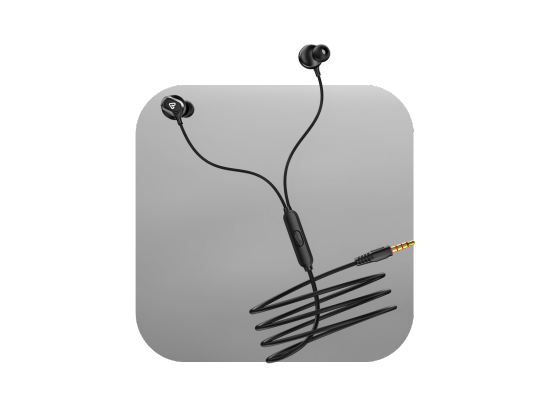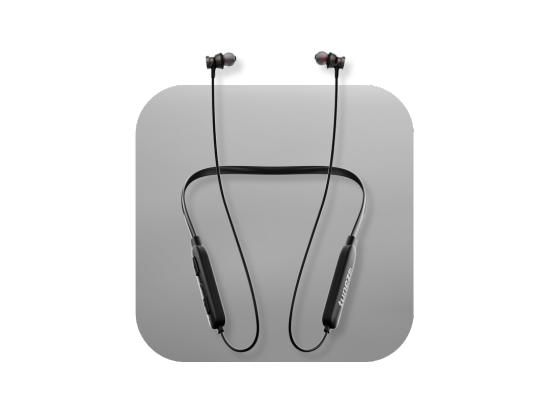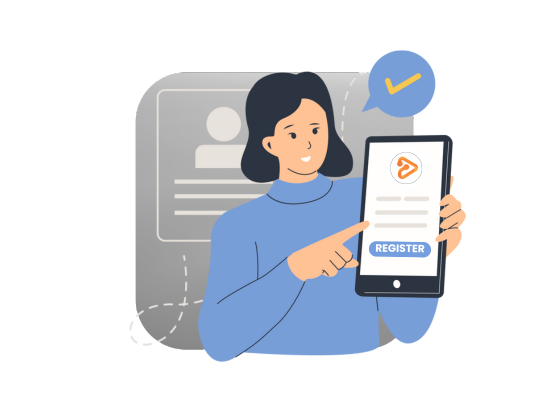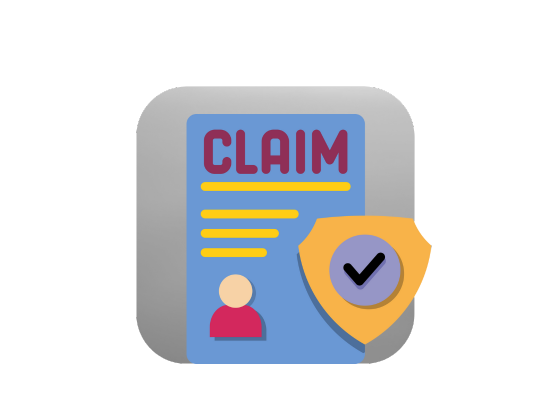In today’s connected world, the cables we use have a direct impact on how efficiently our devices charge and transfer data. Many people often wonder about the C Type vs Micro USB debate, especially as new smartphones, laptops, and gadgets move toward faster and smarter standards.
Understanding the difference between Micro USB and Type C helps you make the right choice for performance, durability, and convenience. Let’s explore what truly sets them apart and why Type C has become the preferred choice for most modern devices.
What is a Micro USB Cable?
The Micro USB cable was once the standard for charging and data transfer across most smartphones, tablets, and accessories. It has a trapezoid-shaped connector that fits only one way, meaning users often have to check the orientation before plugging it in.
While reliable in its time, Micro USB technology is gradually fading out. Its limited charging speed, slower data transfer, and one-way design have made it less ideal for the needs of modern users.
Choose data cables that deliver fast charging and stable syncing. Built for durability and daily use, they keep your devices connected with ease.
What is a Type C Data Cable?
The Type C data cable, also known as a USB-C cable, represents the next generation of connectivity. Its reversible design allows it to be plugged in from any direction, removing the frustration of aligning ports.
Beyond convenience, USB Type-C vs Micro USB differs significantly in speed, efficiency, and power capacity. Type C cables support faster charging, higher data transfer rates, and universal compatibility across phones, tablets, laptops, and even gaming consoles.
Carry power banks that ensure your devices never run out of battery. Compact and fast charging options to keep you powered anytime, anywhere.
C Type vs Micro USB Cable: The Major Differences
1. Design and Convenience
Micro USB: Non-reversible connector that requires correct alignment, often leading to wear over time.
Type C: Fully reversible design that allows easy plug-in from any side, ensuring long-term durability and ease of use.
This design evolution is one of the biggest improvements in the difference between Type C and Micro USB.
2. Charging Speed and Efficiency
Micro USB: Typically supports slower charging speeds, around 10–12W.
Type C: Offers much faster power delivery, reaching up to 100W depending on the device and charger.
For those seeking faster and more efficient performance, Type C clearly outperforms Micro USB in charging capabilities.
3. Data Transfer Rates
Micro USB: Based on USB 2.0 standards, limited to 480 Mbps.
Type C: Supports USB 3.1 and above, allowing transfer speeds up to 10 Gbps.
This makes a noticeable difference for users who frequently move large files, photos, or videos. The difference between Micro USB and USB-C becomes clear in professional and everyday scenarios alike.
4. Compatibility and Future Readiness
Micro USB: Still used in some older devices and budget accessories, but is slowly being phased out.
Type C: Universally supported across smartphones, tablets, cameras, and laptops, making it a truly future-proof choice.
Its wide adoption means Type C will remain relevant for years, offering seamless use across multiple devices.
Why Type C Is the Better Choice?
The C Type vs Micro USB debate ultimately comes down to speed, convenience, and versatility. Type C cables not only charge faster but also handle higher power delivery and faster data transfers.
With just one cable, you can connect and charge multiple devices, reducing clutter and improving efficiency. It’s easy to see why Type C cables have become the standard for modern electronics.
If you are looking for a dependable option, the Tunez Nexus CB-70 Fast Charging Type C Data Cable is a great choice. It offers durability, speed, and flexibility for daily use, travel, and work — combining reliable performance and long-lasting value in one efficient cable.
Tips for Choosing the Right Cable
When selecting a charging cable, focus on the following:
- Durability: Choose cables with reinforced connectors and braided materials.
- Speed Rating: Look for USB 3.0 or higher for faster data transfer.
- Compatibility: Ensure it supports your phone, laptop, or other devices.
- Brand Quality: Opt for reliable brands known for safety and performance.
These factors help you get the most from your Type C experience while ensuring safety and consistency.
Choosing the Right Cable for the Future
When comparing Micro USB vs Type C, the difference is undeniable. Type C cables deliver faster charging, better durability, and universal compatibility, making them the go-to choice for the latest devices.
While Micro USB once powered the mobile revolution, Type C is now leading the charge toward a faster, smarter, and more efficient future. Upgrading to a high-quality USB-C cable ensures you stay ready for modern technology, with a single cable that does it all.
Upgrade your essentials with mobile chargers that combine smart technology, fast charging, and portability. Perfect for work, travel, and daily use.
FAQs About C Type vs Micro USB Cable
1. What makes Type C different from Micro USB?
Type C is reversible, faster, and more powerful, while Micro USB has limited speed and only fits one way.
2. Can I use a Type C cable for all my devices?
Yes, most new smartphones, tablets, and laptops support Type C, making it a universal and future-proof standard.
3. Is Type C faster for charging than Micro USB?
Absolutely. Type C supports fast charging with higher power delivery, reducing charging time significantly.
4. Will Micro USB become obsolete?
Yes, as more devices adopt Type C, Micro USB is slowly being phased out from modern technology.
5. Are all Type C cables the same?
No. Some cables support faster data transfer and charging, so always check specifications before buying.