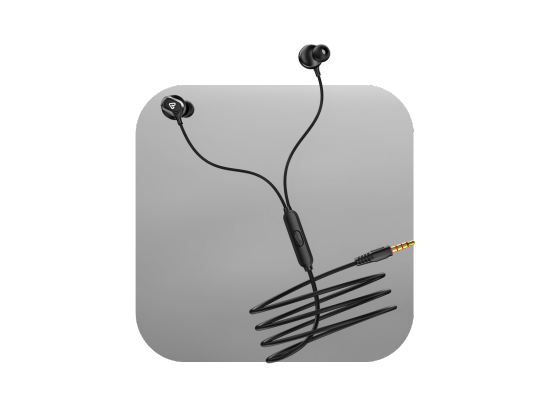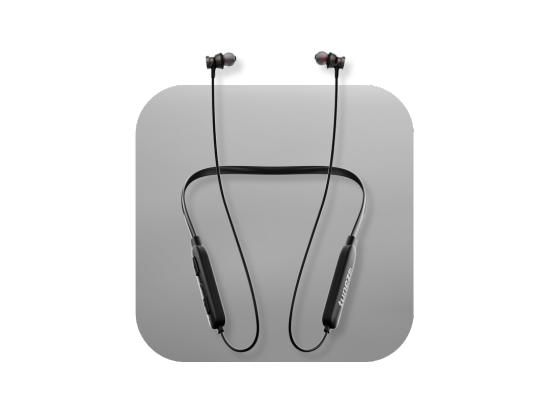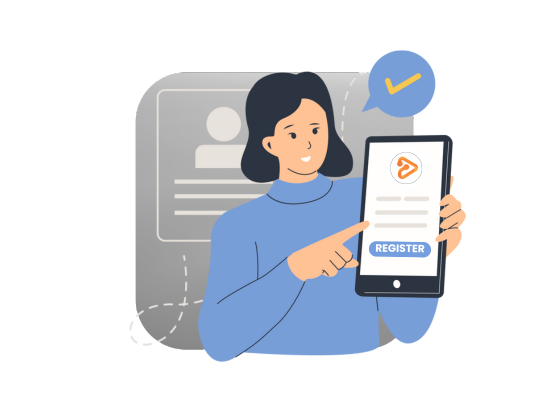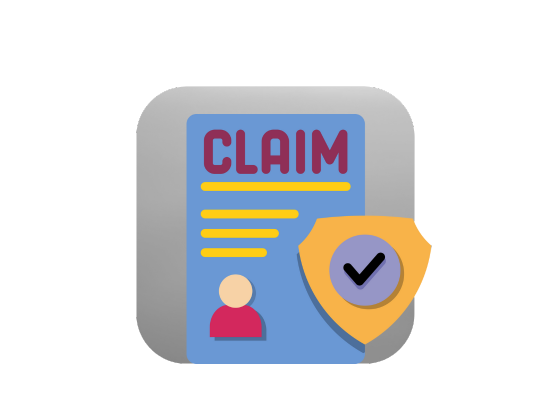Smartphones are designed to automatically detect when you plug in earphones. But sometimes, even after removing them, the device continues to act as if earphones are still connected. This issue, commonly known as earphone mode off, prevents sound from playing through the speaker. Instead, all audio gets routed to an invisible set of earphones.
It’s a frustrating glitch that affects both Android and iPhone users. The good news? In most cases, it’s not a hardware failure but a small issue that can be fixed with a few simple steps. Let’s dive into why this happens and how to fix it effectively.
What Does “Earphone Mode Off” Mean?
When a phone shows earphone mode on even after the earphones are removed, it indicates the system has failed to switch audio output back to the speaker. In simple terms:
-
Your calls are silent unless you use earphones or Bluetooth.
-
Music plays only through the assumed “connected” earphones.
-
Notification sounds don’t work via the phone’s main speaker.
This usually happens because the phone mistakenly believes an audio device is still connected.
Explore Smart Watches that combine fitness tracking, health monitoring, and stylish design. The perfect everyday companion beyond just timekeeping.
Common Reasons for Earphone Mode Off Problems
1. Dust or Debris in the Jack
For phones with a 3.5mm headphone port or Type-C earphones, dust or lint can block sensors, tricking the phone into thinking earphones are connected.
2. Moisture or Water Exposure
Moisture inside the headphone jack or charging port can trigger false signals. Even light humidity can sometimes cause this glitch.
3. Bluetooth Earphones Not Disconnecting
If you use Bluetooth earphones or wireless earphones, the connection may not end properly, leaving your phone stuck in earphone mode.
4. Software Bugs
After updates or app installs, your system may misread audio settings, leading to stuck earphone mode.
Carry Power Banks that ensure your devices never run out of battery. Compact and fast charging options to keep you powered anytime, anywhere.
Simple Fixes to Turn Earphone Mode Off Quickly
Reinsert and Remove Earphones
Plug in your wired earphones again, then unplug them. Doing this a couple of times usually helps reset your phone’s sensor.
-
Phones sometimes fail to detect when earphones are removed, and repeating the process helps reset the connection.
-
Works on both Android and iPhone devices as a quick and easy first step.
Clean the Headphone Jack
Gently use a cotton swab or soft brush to clean the port. Avoid sharp objects that could damage internal circuits.
-
Dust, lint, or small particles inside the jack often confuse the phone’s sensors.
-
A gentle clean-up can instantly restore normal sound output to your speakers.
Restart Your Device
A quick restart can clear temporary glitches and reset your audio system.
-
Restarting helps clear minor bugs that may be blocking your phone’s speaker.
-
Refreshes all system processes, including audio detection and without losing data.
Choose Data Cables that deliver fast charging and stable syncing. Built for durability and daily use, they keep your devices connected with ease.
Advanced Solutions to Fix Earphone Mode Off Issues
1. Turn Off Bluetooth
Disable Bluetooth to disconnect from any wireless earphones or neckbands. This prevents your phone from mistakenly staying in earphone mode.
2. Use Safe Mode (For Android Users)
Booting into Safe Mode helps identify if third-party apps are causing the issue. If earphone mode functions normally in Safe Mode, it means a third-party app is likely causing the issue.
3. Reset Audio or System Settings
-
On Android: Open Settings → Sound → Reset sound preferences
To restore audio to the default and fix glitches.
-
On iPhone: Go to Settings → General → Reset → Reset All Settings
To refresh system settings without losing your personal data.
4. Update Your Software
Install the latest software updates regularly. Many earphone mode-off problems are fixed through new patches.
Power your devices on the go with Car Chargers made for fast and safe charging. Keep your phone ready while traveling with smart and compact designs.
Tips to Prevent Earphone Mode Off on Your Smartphone
-
Keep your earphone ports dry and clean.
-
Use reliable Type-C earphones, Bluetooth earphones, or wireless earphones with stable connectivity.
-
Avoid pulling out wired earphones too quickly.
-
Regularly update your operating system and apps to prevent audio glitches.
Stay powered all day with Mobile Chargers built for speed and reliability. Explore compact, fast charging options for every smartphone and tablet.
Solve Earphone Mode Off and Enjoy Better Audio Today!
Getting stuck in earphone mode off can feel frustrating, but the good news is that most fixes are simple and take only a few minutes. Cleaning the port, turning off Bluetooth, or resetting audio settings usually gets everything back to normal. If the problem continues, a quick update or a visit to a service center will do the trick.
To enjoy a smoother experience and avoid these issues altogether, many people now prefer using wireless earphones or Bluetooth earphones. They offer clear sound, stable connections, and complete freedom from port problems. If you want hassle-free music and calls, upgrading to the best earphones is the smartest choice you can make today.
Bring music to life with Bluetooth Speakers that are compact yet powerful. Perfect for home, parties, or travel with clear sound and deep bass.
FAQs About Earphone Mode Off on Smartphones
1. Why is my phone stuck in earphone mode?
Your phone may get stuck in earphone mode due to dust in the headphone jack, moisture, Bluetooth not disconnecting properly, or minor software glitches.
2. How do I turn off earphone mode without earphones?
You can disable earphone mode by restarting your device, turning off Bluetooth, resetting sound settings, or cleaning the headphone jack.
3. Does water damage cause earphone mode problems?
Yes, even slight moisture or humidity inside the port can confuse sensors and keep your phone stuck in earphone mode. Keeping ports dry helps avoid this.
4. Why does my phone show headphones are connected when they’re not?
This usually happens when the port is blocked with lint, the system misreads audio signals, or Bluetooth accessories remain connected.
5. Can switching to wireless earphones prevent earphone mode issues?
Absolutely. Wireless and Bluetooth earphones reduce dependency on ports, offering a hassle-free experience without the risk of getting stuck in earphone mode.