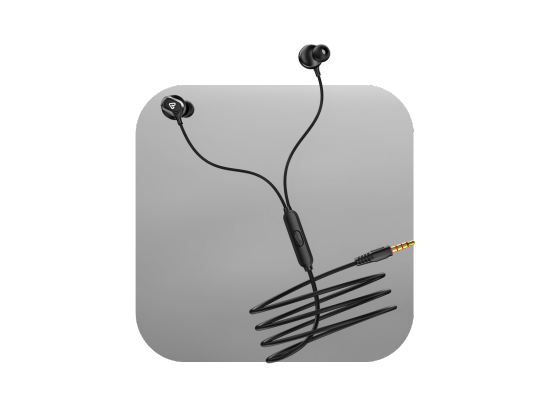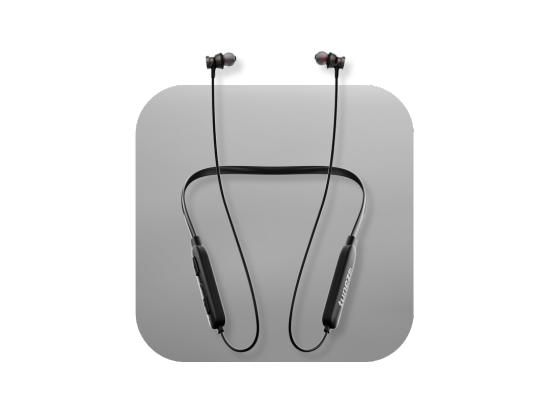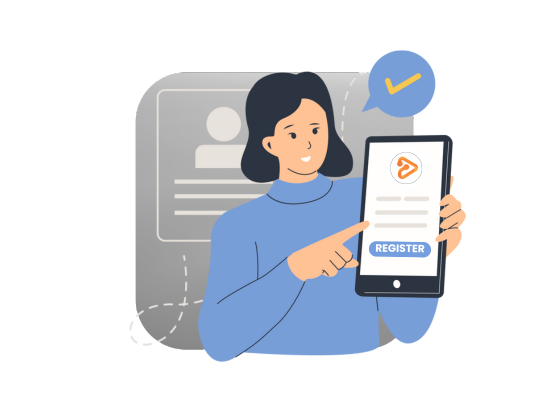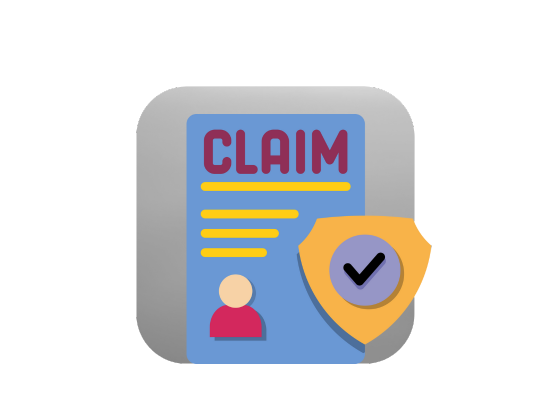True Wireless Earbuds
Step into a world of pure sound with the Tunez Elements Series true Bluetooth wireless earbuds. Designed for those who value freedom and simplicity, these earbuds let you move, work, and enjoy music without limits. With dependable performance and crystal-clear sound, the Elements Series offers a premium experience at a value price.
Whether you want the best wireless earbuds under 1000 or prefer a TWS with noise cancellation to keep distractions out, the Elements Series has you covered. With a comfortable fit and easy connectivity, these earbuds make music and calls effortless wherever you go.
Explore the range below and pick the pair of earbuds that brings every beat to life.
6 products
Sort by
Sort by
Tunez Elements E02 True Wireless Earbuds | Real Stereo Sound
Sale price₹ 1,092.00
Regular price₹ 3,999.00
24 reviews
Tunez Elements E03 True Wireless Earbuds | 3C Fast Charging
Sale price₹ 1,092.00
Regular price₹ 3,999.00
76 reviews
Tunez Elements E05 True Wireless Earbuds | Bluetooth 5.0
Sale price₹ 555.00
Regular price₹ 2,799.00
31 reviews