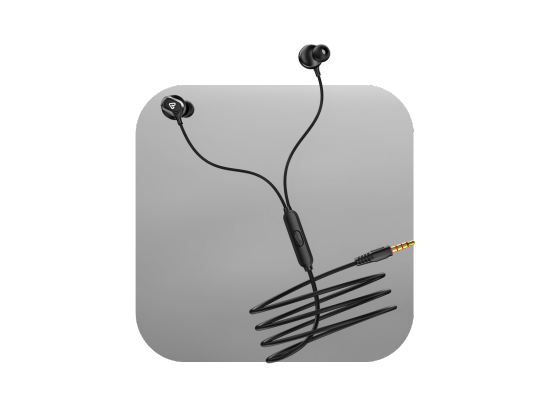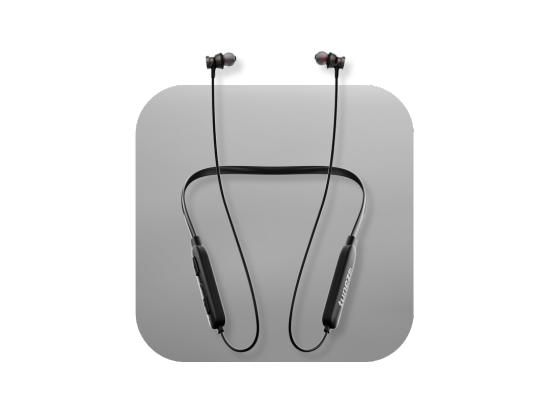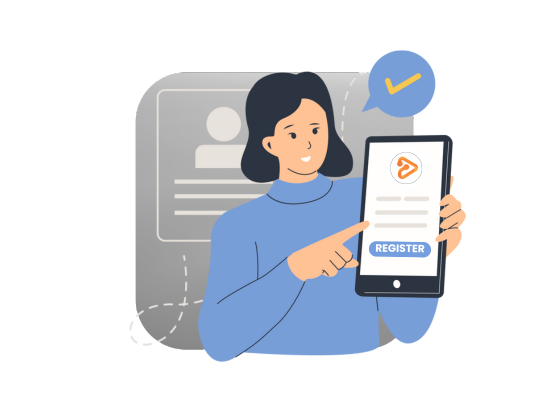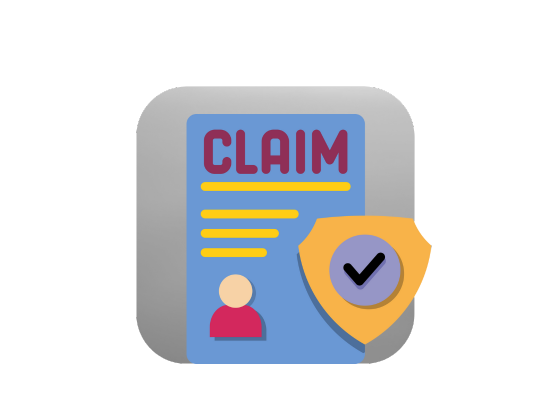When one side of your earphones goes quiet, it feels like the soundtrack of your day is cut in half. The good news is, most fixes are quick and safe to try at home. This guide walks you through fast checks, deeper troubleshooting for both wired and wireless models, and the exact phone settings that often cause the problem.
Quick Checks Before You Dive Deep
- Switch the Source - Try a different app and track. A bad file or mono mix can fake a one-sided issue.
- Swap the Device - Test on another phone or laptop. If the problem follows the earbuds, it’s the buds or cable.
- Check for Crud - Inspect speaker meshes and charging pins—lint and dust love to hide here.
- Reboot Fixes Weird - Restart your phone or computer. Fresh audio services clear up a lot of gremlins.
Fixes for Wireless Earbuds
1) Charge and Clean (the fastest wins)
2) Reconnect Cleanly
- On your phone: Bluetooth → your earbuds → Forget or Remove.
- Reboot the phone.
-
Open the case near the phone and pair again from scratch.
A clean pairing resolves left–right desync and silent-bud issues on most brands.
3) Full Factory Reset (Brand-Specific)
4) Update Earbud Firmware
Fixes for Wired Earphones
1) Deep Clean the Jack
- Power off your device.
- Use a wooden toothpick or plastic pick to lift out lint.
-
Short bursts of compressed air help, but avoid liquids and metal tools.
Reinsert the plug with a firm, straight push until it clicks.
2) Check the Plug and Cable
3) Try Another Device or Dongle
Fixes on Your Phone or Laptop
1) Center the Audio Balance
- iPhone: Settings → Accessibility → Audio/Visual → Balance slider to the center; turn Mono Audio off.
- Android (varies): Settings → Accessibility or Sound → Left/Right balance → center; turn Mono audio off.
- Windows: Settings → Sound → Output device → Balance both channels equally.
- macOS: System Settings → Sound → Output → Balance center.
2) Reset Bluetooth on Android
-
Settings → Apps → Show system → Bluetooth → Storage → Clear cache (then reboot).
This refreshes connections that can mute a single bud.
3) App-level Audio
When to Repair or Replace
- The cable crackles or the sound changes when you touch the plug.
- The silent earbud never charges, even after cleaning pins and resetting.
- You see corrosion, water ingress, or a crushed driver housing.
Out of warranty, most wired models are cheaper to replace than to repair. For premium true wireless, many brands sell single-bud replacements; check support before buying a new set.
Prevention So it Doesn’t Return
-
Always Case Them
Pop earbuds back in the case after use. Pockets and bags invite lint, pressure, and scratches. -
Handle the Plug, Not the Cord
Unplug by gripping the connector. Yanking the wire slowly kills one channel. -
Give Them a Monthly Spa
Brush the speaker mesh, clean the case contacts, and wipe silicone tips so sound stays crisp. -
Stay Current
Update your phone, the companion app, and earbud firmware to squash weird audio bugs. -
Keep it Dry
Sweat and moisture cause an imbalance over time. After workouts, air them out before charging.
Keep Your Earphones in the Game!
“Earphone one side not working” is frustrating, but most fixes are easy: clean contacts, re-pair Bluetooth, center the balance, and test on another device. If a cable fracture or a failed driver is to blame, you will know quickly and can replace it with confidence. A little routine care keeps both channels lively and your day sounding the way it should.
Shop Bluetooth speakers with powerful bass crystal clear vocals and portable designs that keep your music alive whether indoors or outdoors all day long.
FAQs About Earphones One Side Not Working
1. Why does one earbud go silent after a while?
Battery desync, dirty charging pins, or a buggy Bluetooth link are common. Clean contacts, charge fully, then re-pair cleanly.
2. How do I fix wired earphones that are only working on one side?
Deep clean the jack, reseat the plug, and test the cable for crackle. If bending the plug changes the sound, the cable is failing.
3. My phone balance keeps shifting—what now?
Center the system balance and disable mono audio. Also, check app-level audio settings that can override device defaults.
4. Can firmware updates fix one earbud not working?
Yes. Brand updates often fix pairing and balance bugs. Update in the companion app, then reset and re-pair.
5. Should I repair or replace if one side is dead?
Replace if the cable is fractured or the driver is gone. For premium TWS, ask support about single-bud replacements first.