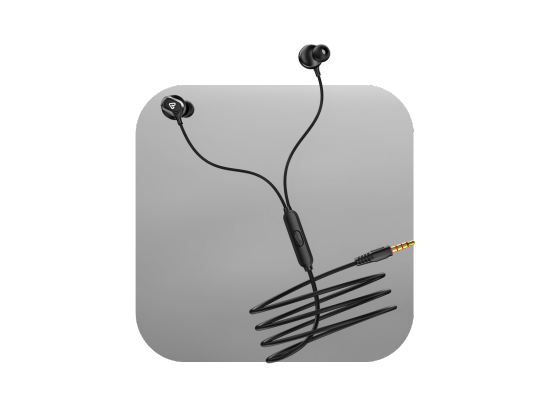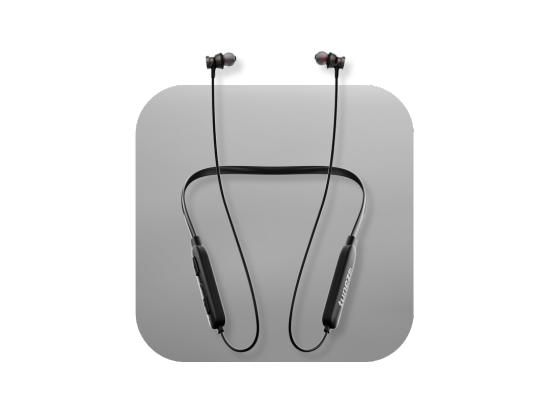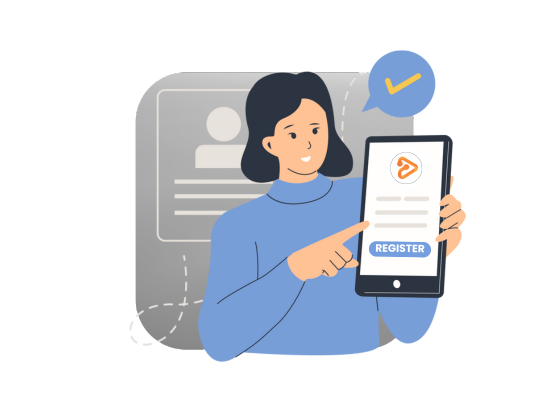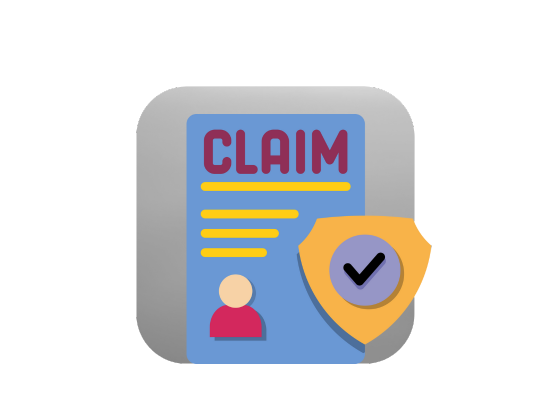Data cables are the unsung heroes of our digital world. Whether you are transferring photos from your phone, connecting your laptop to a monitor, or streaming a movie, data cables make it all happen — quietly and efficiently. But what exactly do they do, and how do they differ from regular charging cables? Let’s explore.
Understanding What A Data Cable Is
A data cable is a medium designed to transmit electronic information from one device to another. Unlike power cables that only deliver electricity, data cables carry digital signals that make communication and storage possible.
In simple terms, whenever two devices “talk” to each other — be it your phone syncing with a computer or a router connecting to your internet — a data cable is at work.
Get wired earphones under 500 that are compact reliable and crafted for non stop entertainment bringing you value performance and comfort in one.
What Data Cables Actually Do?
1. Enable Communication Between Devices
Data cables establish direct communication between electronic devices. For instance, when you connect your smartphone to a laptop using a USB cable, the data cable allows you to share files, music, or software updates effortlessly.
2. Provide Network Connectivity
They form the backbone of computer networks. Ethernet cables link computers, routers, and switches, ensuring high-speed internet connectivity and stable performance for online tasks like video calls or gaming.
3. Connect Internal Components
Inside your computer, data cables quietly handle vital communication between parts like the motherboard, hard drive, and SSD. Without them, your system couldn’t read or store data efficiently.
4. Transmit Electrical or Optical Signals
Depending on the type, data cables either transmit electrical signals (in copper cables) or light pulses (in fiber optic cables). This process allows for ultra-fast, long-distance communication — from office networks to massive data centers.
5. Support Multiple Applications
From sending a quick email to running complex corporate networks, data cables support an endless range of digital activities. They enable file transfers, streaming, voice communication, and even cloud-based operations.
Shop wireless neckbands designed for comfort and powerful sound that let you enjoy your favorite tracks calls and workouts with flexibility and style every day.
Types Of Data Cables
Every data cable serves a unique purpose depending on speed, range, and environment. Here are the most common types you will come across:
USB Cables
The most familiar type, USB (Universal Serial Bus) cables, connect external devices like smartphones, cameras, and hard drives. A data USB cable not only charges but also allows information exchange — unlike a charging-only cable.
Ethernet Cables
Used in wired networking, Ethernet cables connect computers and routers for reliable, high-speed internet. Options like Cat5e, Cat6, and Cat6a differ in performance and range:
- Cat5e: Ideal for home use, offering speeds up to 1 Gbps for short distances.
- Cat6: Delivers up to 10 Gbps within 55 meters, perfect for offices.
- Cat6a: Supports 10 Gbps over 100 meters, making it “future-proof.”
Fiber Optic Cables
The fastest of them all, fiber optic cables use light to transmit data over long distances with minimal interference. They are common in telecom, enterprise networks, and broadband infrastructure.
Coaxial Cables
Often used in television and telephone communication, coaxial cables consist of a central conductor, insulation, and a shielding layer. They’re reliable for transmitting data in residential setups.
Twisted Pair Cables
Found in telecommunication systems and local area networks, twisted pair cables have two insulated wires twisted together. This design minimizes interference, ensuring clear and secure data transmission.
Shop true wireless earbuds with premium sound deep bass and noise isolation that bring you complete freedom and comfort for music calls and gaming anywhere.
USB Charging Cable Vs Data Cable
At a glance, both cables may look the same — but they serve very different purposes. Here’s how each one works:
USB Charging Cable
- Used only for powering devices, not transferring data.
- Contains two internal wires — one positive and one negative.
- Designed for faster charging speeds since it focuses solely on power delivery.
- When connected to a computer, your phone will only show the charging icon and won’t appear as a connected device.
- Ideal if you just need to charge your device quickly and don’t require file transfer.
Data Cable
- Built to transfer data and also charge devices simultaneously.
- Contains four internal wires — two for power and two for data transfer.
- Allows your device to be recognized by a computer or laptop for syncing and file sharing.
- Slightly thicker in design due to extra wiring and insulation.
- Perfect for tasks like transferring photos, videos, and documents between devices.
In short: If your phone charges but doesn’t appear on your computer screen, you are likely using a charging cable — not a data cable.
How To Tell If You Have A Data Cable
There’s a simple way to check:
1. Data Transfer Test:
Connect your phone to a computer. If your computer prompts a connection message, it’s a data cable. If it only charges, it’s not.
2. Physical Signs:
Data cables are usually thicker because they contain additional wires. While this isn’t foolproof, it’s a quick visual clue.
Shop wireless headphones with high resolution sound noise isolation and cushioned comfort built for music movies and gaming with ultimate clarity all day.
Why Choosing The Right Data Cable Matters?
Using the right cable ensures efficiency, speed, and security. A poor-quality or incorrect cable can cause slower transfer rates, unstable connections, or even device damage.
For heavy data tasks — like transferring large video files or setting up a home office network — investing in high-quality Ethernet or fiber optic cables can make all the difference.
Conclusion
Data cables power the invisible connections of our modern lives. From linking internal components to enabling global communication, they keep our devices talking, syncing, and sharing seamlessly. Next time you plug one in, remember — it’s more than just a wire; it’s the lifeline of your digital world.
Shop Bluetooth speakers with powerful bass crystal clear vocals and portable designs that keep your music alive whether indoors or outdoors all day long.
FAQs About What Data Cables Do
1. What is the main function of a data cable?
A data cable transfers digital information between devices, enabling communication and storage.
2. Can a USB data cable also charge a device?
Yes, most USB data cables support both data transfer and charging.
3. What is the difference between a charging cable and a data cable?
A charging cable delivers only power, while a data cable carries both power and digital signals.
4. Which data cable offers the fastest speed?
Fiber optic cables provide the highest speed and longest transmission distance.
5. How do I know if my cable supports data transfer?
Connect it to a computer — if the device is detected, it’s a data cable.